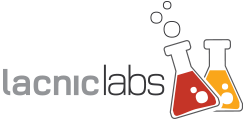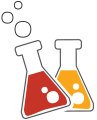Utilizando DNSTOP
Utilizando DNSTOP
Objetivo: Utilizar correctamente DNSTOP
Software utilizado: Distribución Mandriva DNSTOP (http://www.rpmfind.net/linux/rpm2html/search.php?query=dnstop&submit=Search+…)
Ejecutando dnstop:
La manera de ejecutar dnstop es: comando interface
Por ejemplo
dnstop {interface-name}
dnstop eth0
dnstop wlan0
Una salida tipica es:
Queries: 53 new, 391 total Thu Mar 25 13:04:37 2010
Sources Count %
--------------- --------- ------
200.xx.xx.5 137 35.0
200.xx.xx.2 46 11.8
200.xx.xx.253 24 6.1
190.xx.xx.2 21 5.4
200.xx.xx.140 18 4.6
200.xx.xx.30 12 3.1
200.xx.xx.141 11 2.8
200.xx.xx.118 10 2.6
200.xx.xx.186 10 2.6
10.xx.xx.162 8 2.0
200.xx.xx.138 8 2.0
200.xx.xx.6 6 1.5
Ahora bien, dnstop no solo genera la salida anterior sino que puede generar MUCHA más información, todo es cuestión de saberlo utilizar.
Por ejemplo, puedes ejecutar dnstop con el siguiente comando:
dnstop -l 3 eth1
Durante la ejecución presiona el numero “1” o “2” o “3”. Podrás ver hasta 3 niveles de resolución de nombres y así saber que nombres generalmente resuelven tus clientes.
Otra opción muy interesante es el tipo de query sobre el DNS Server (A, AAAA, PTR, etc). Para ello durante la ejecución presiona “t”.
Opciones típicas de dnstop:
s - Sources list
d - Destinations list
t - Query types
o - Opcodes
r - Rcodes
1 - 1st level Query Names ! - with Sources
2 - 2nd level Query Names @ - with Sources
3 - 3rd level Query Names # - with Sources
4 - 4th level Query Names $ - with Sources
5 - 5th level Query Names % - with Sources
6 - 6th level Query Names ^ - with Sources
7 - 7th level Query Names & - with Sources
8 - 8th level Query Names * - with Sources
9 - 9th level Query Names ( - with Sources
^R - Reset counters
^X - Exit
? - this
Links: Este articulo es una traducción y adaptación de experiencia propia de:http://www.cyberciti.biz/faq/dnstop-monitor-bind-dns-server-dns-network-traffic-from-a-shell-prompt/